
Website integrations for event organisers
Ticket Shop, Links Widget, Webhooks and Google Analytics 4 (GA4) integration are four features of a FIXR event organiser account. Scroll to find out what they are and how to use them or sign in/create an account below to access them now.
How it works
Maximise your event marketing and ticket sales by utilising one or more of these FIXR website integrations: Ticket Shop, Links Widget, Webhooks and GA4 website integration. Use Ticket Shop or Links Widget if you sell tickets on your website. Use Webhooks to connect your account to 100s of apps including Mailchimp. Connect GA4 to understand your audience's behaviour.
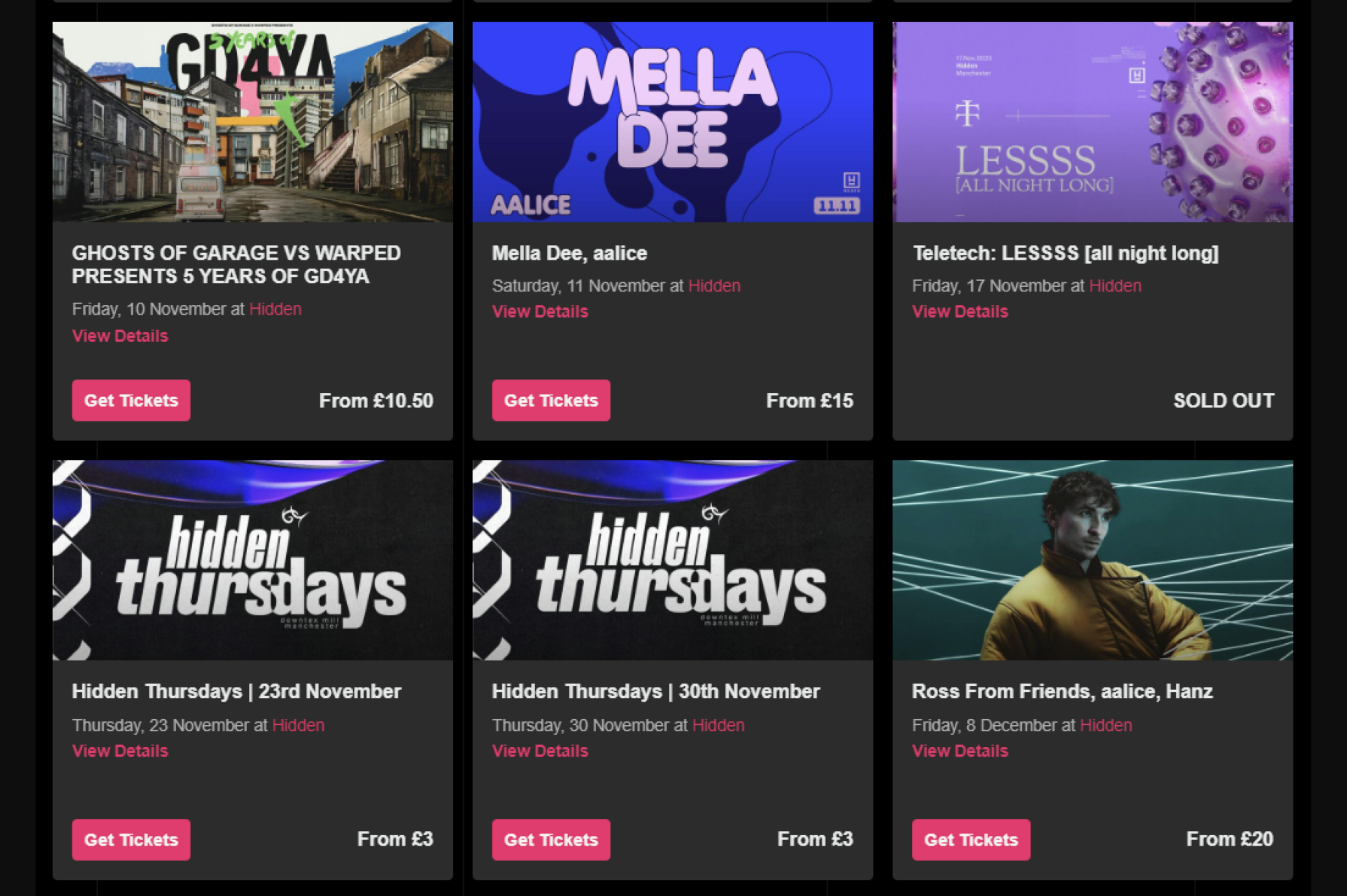
Ticket Shop
Add a customisable Ticket Shop to your website to improve the user experience. Sell more tickets and improve conversion rates by not redirecting ticket buyers to another website or page.
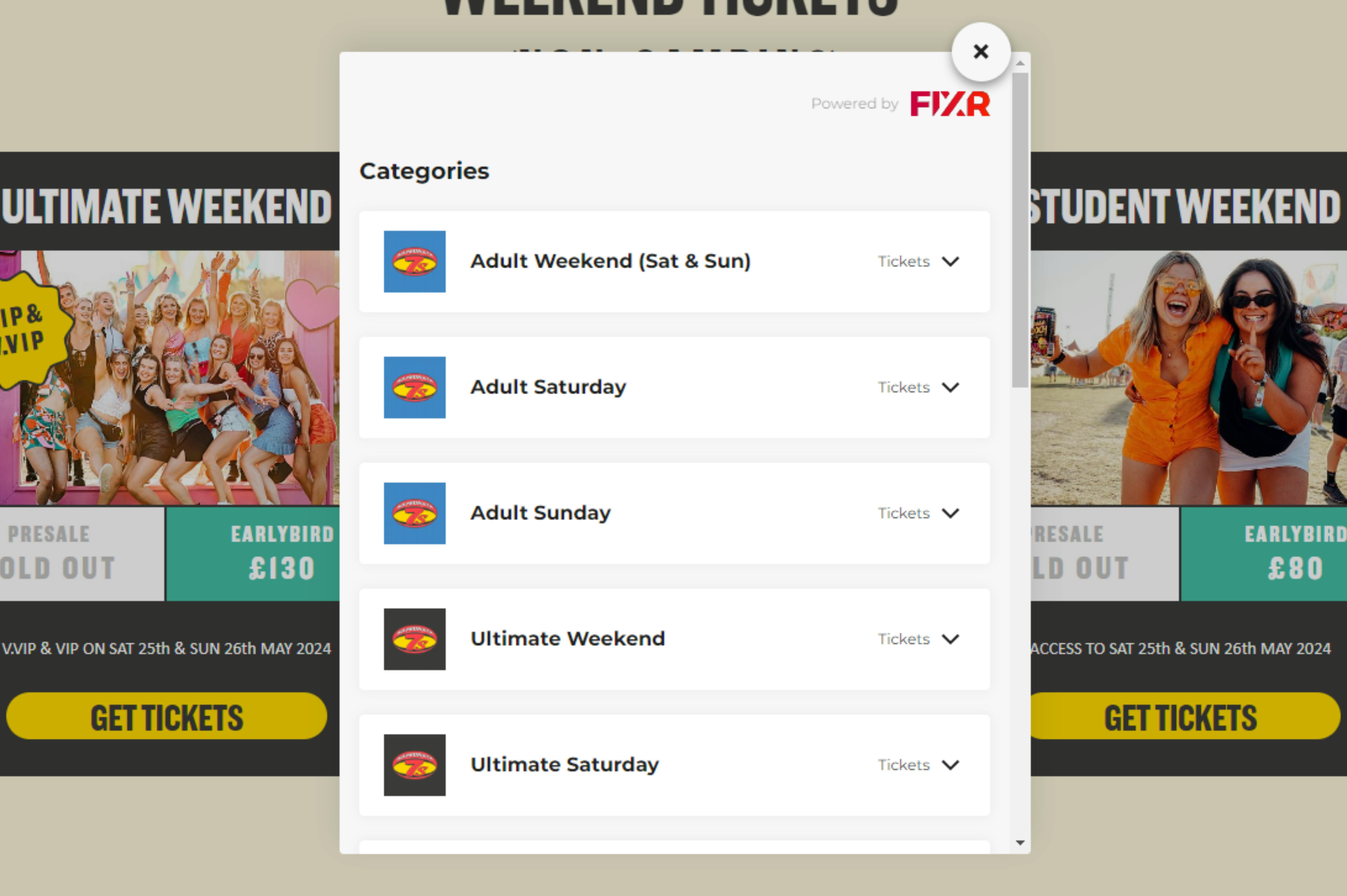
Links Widget
Add a Links Widget to your website if you have one event, like an annual festival. Your FIXR event page opens within your website enabling people to buy tickets securely in just a few taps or clicks.
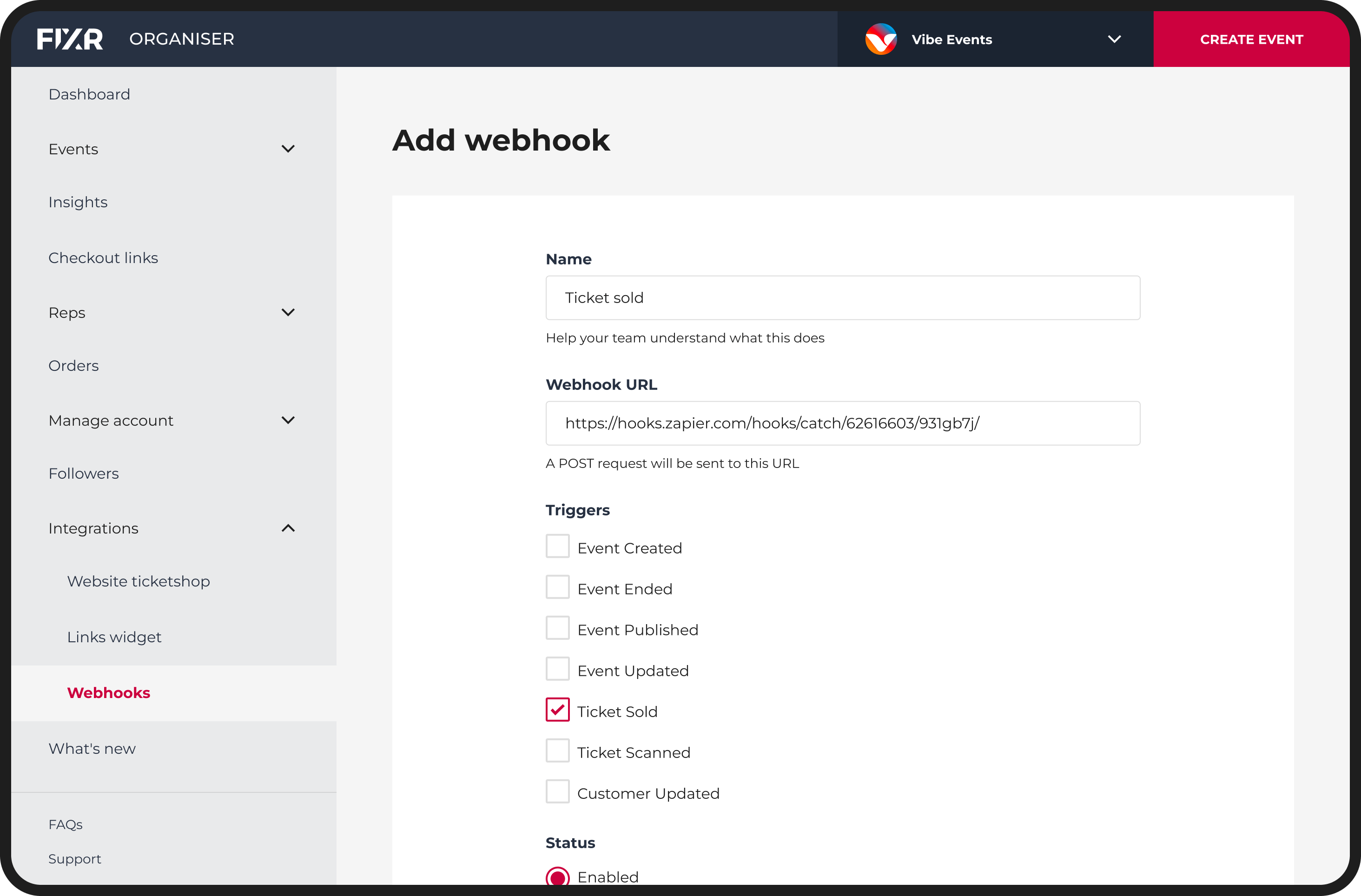
Webhooks
Connect FIXR with hundreds of popular apps like Mailchimp or Google Sheets to automate your work (requires a Zapier or n8n account). Bigger organisation? Use your own CRM via its API.

Google Analytics 4
With the FIXR x Google Analytics integration, you can see in your Google Analytics account actions taken by audiences on your FIXR event page/website such as what pages people view or when and what they add to cart.
FAQs
How do I add a Ticket Shop to my website?
Log in to your FIXR account and go to 'Integrations'. Click 'Add Ticket Shop' and choose how you want to customise it to match your website. Copy and paste the Ticket Shop code into your website's code or get a web developer to help. You're all set!
Should I create a Ticket Shop or use the Links Widget?
If you have multiple events live and selling tickets on your website at any one time, use the Ticket Shop. If you have one event at a time such as an annual festival, you could use the Links Widget instead.
What can I use Webhooks for?
There are lots ways to use webhooks. If you have an account with Zapier, n8n or similar you can connect with popular apps to automate your work. For example, you can use webhooks to update your email audiences, without needing to download and re-upload CSV files. If you have your own CRM, you can do the same thing using an API.
The best ticketing system for any event
Whatever the size, location or audience of your event, FIXR has the functionality to support you.


