
Social media integrations for event organisers
FIXR integrates with Facebook, TikTok and Snapchat. Connect your social media marketing pixels to your FIXR account for more visibility into your advertising campaign performance.
How it works
Add your Facebook, TikTok and Snapchat pixels to your FIXR event page to track user actions such as view content, add to cart and ticket purchase. Send information to your social media advertising accounts to improve your audience targeting and campaign optimisation.

Facebook integration
Facebook recommends using a pixel and Conversions API access token to optimise the efficiency of your Facebook ads. Copy and paste your pixel and access token from Facebook to your FIXR account to connect the two.
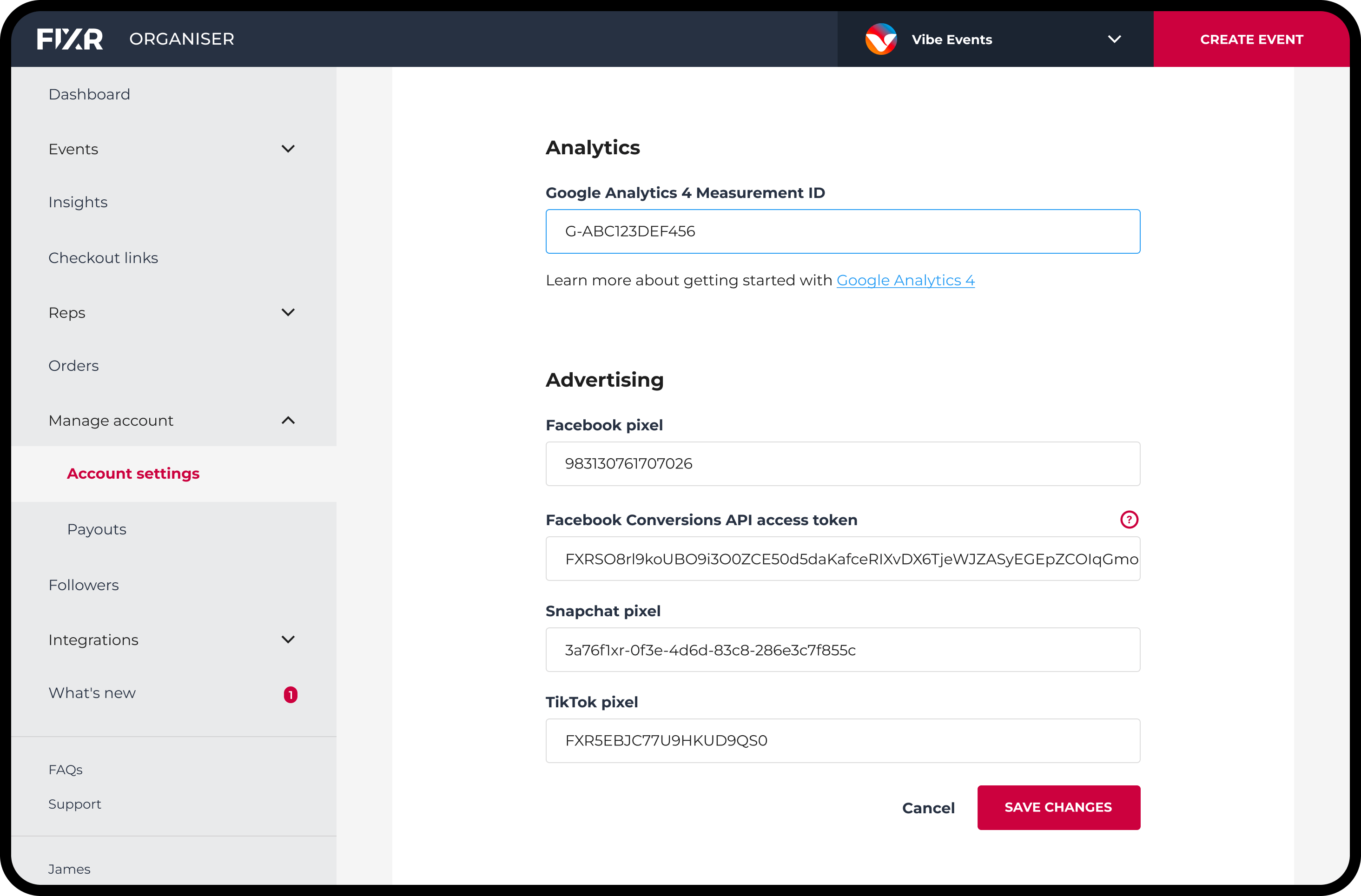
TikTok integration
Use your TikTok pixel when advertising to understand; your ad performance and conversions, how to optimise your ad delivery for your audience and how your audience behaves. Add your TikTok pixel to your FIXR account.

Snapchat integration
Use your Snapchat pixel when advertising to understand which audience segment is taking action and if your ads are converting. Copy and paste your pixel from your Snapchat account to your FIXR account to start using this integration.
FAQs
Where can I find my Facebook pixel?
To find your Facebook pixel, go to Facebook Event Managers and sign in. Click 'data sources' on the left hand sidebar and your pixel name and pixel ID will be displayed. Copy the ID number and paste it into your FIXR account under manage account > account settings > advertising. Click 'save changes'. If you don't have one yet, go to 'connect data sources', choose 'web', click 'connect' then create and name it.
Where do I set up a Facebook Conversions API access token?
To create a Facebook Conversions API access token, sign in to Facebook Events Manager. Click 'connect data sources' and choose the pixel you want to implement. Click 'settings' and find conversions API, click 'generate access token'. Make a note of the access token because this number is not stored by Facebook. To use the FIXR x Facebook integration, copy and paste your access token number from Facebook to FIXR. On FIXR click 'manage account > account settings > advertising > save changes.
The best ticketing system for any event
Whatever the size, location or audience of your event, FIXR has the functionality to support you.


